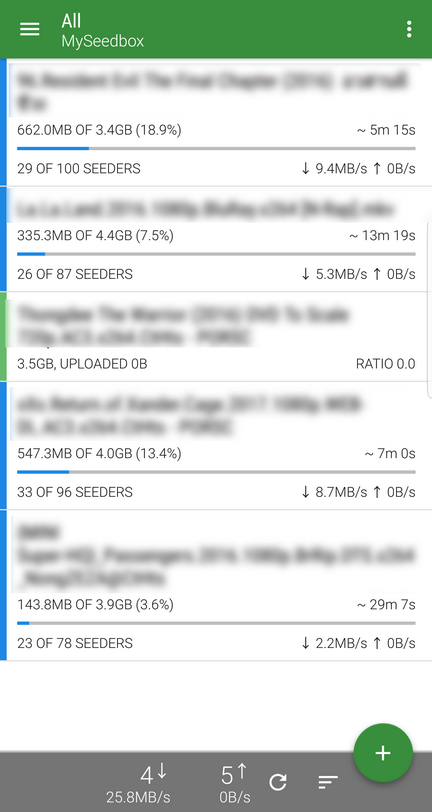Seedbox Guide
Seedbox Guide
Transdrone Guide
Transdrone is an android app for managing torrents from your seedbox, such as start/stop, labeling, view trackers, view files and etc.
The app can be download here
Config Transdrone :
1. Click on "Add new server".
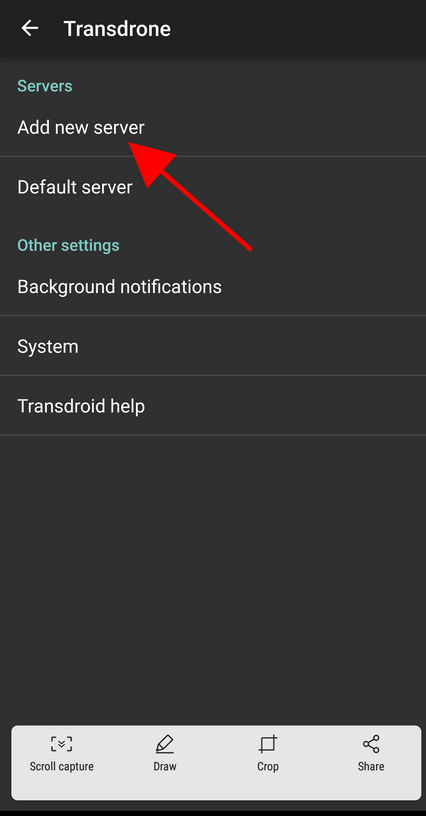
2. Choose "Add normal, custom server".
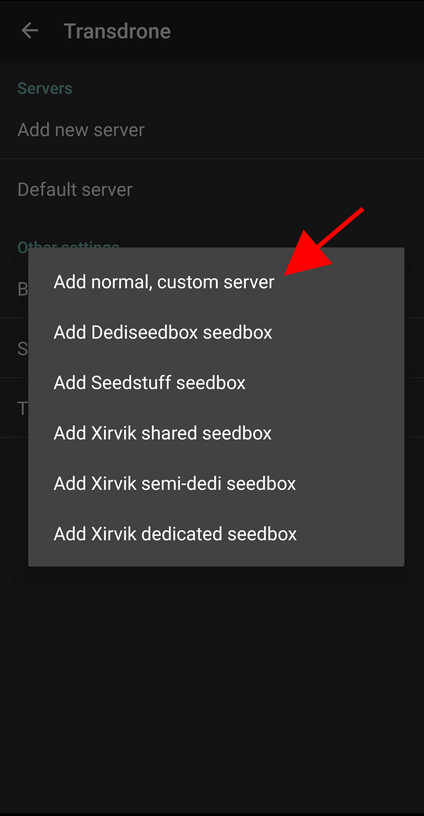
3. Choose "Add normal, custom server".
- "Name" can be anything
- "Server type" choose rtorrent
- "IP or host name" e.g. test.topseedbox.com
- "Username" Seedbox username
- "Password" Seedbox password
- And click on "Advanced settings"
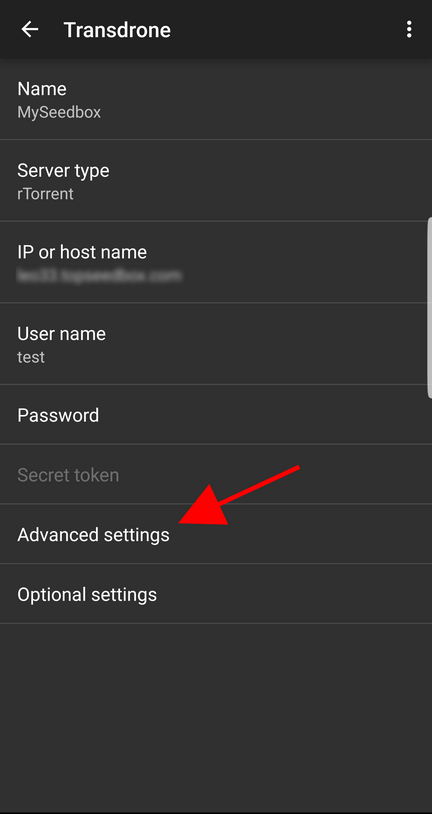
4. In "Advanced settings" add SCGI mount point.
Add : "/YOUR_USERNAME/rutorrent/plugins/httprpc/action.php"
- "Use SSL" Force SSL for rutorrent (optional)
- "Accept all SSL certificates" (optional)
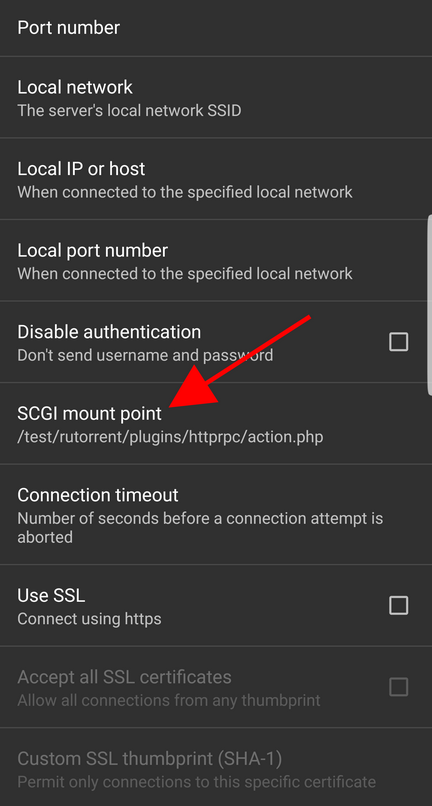
5. After completing the configuration, all torrents will be listed on the screen.