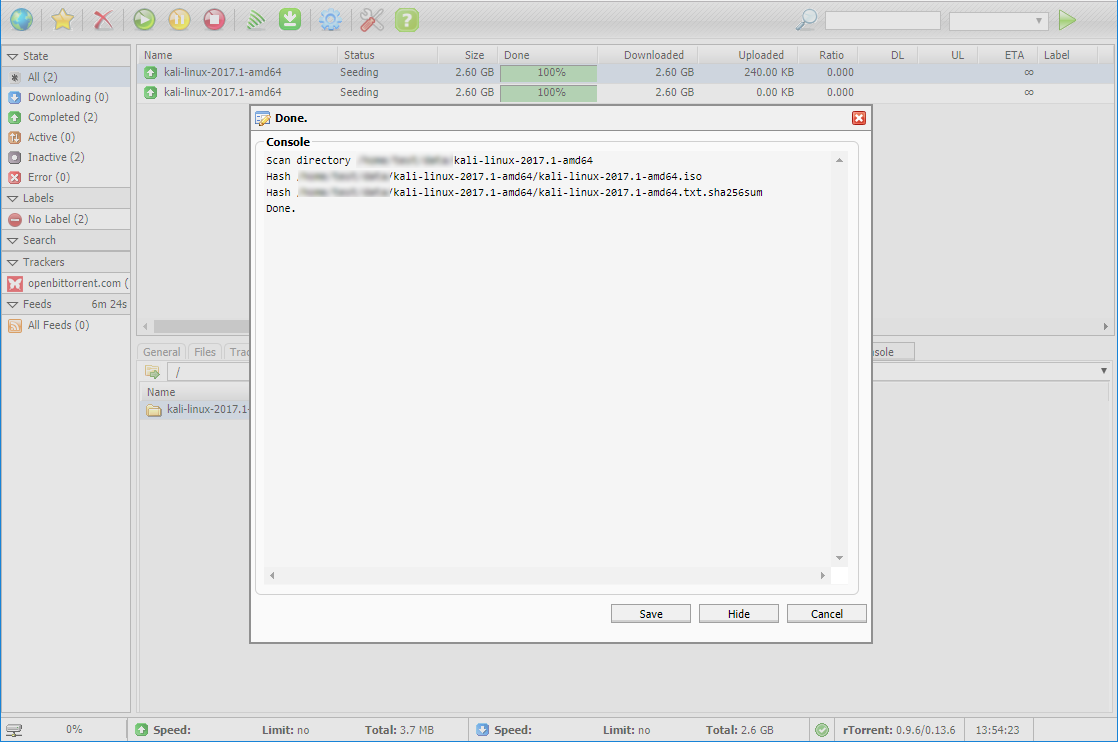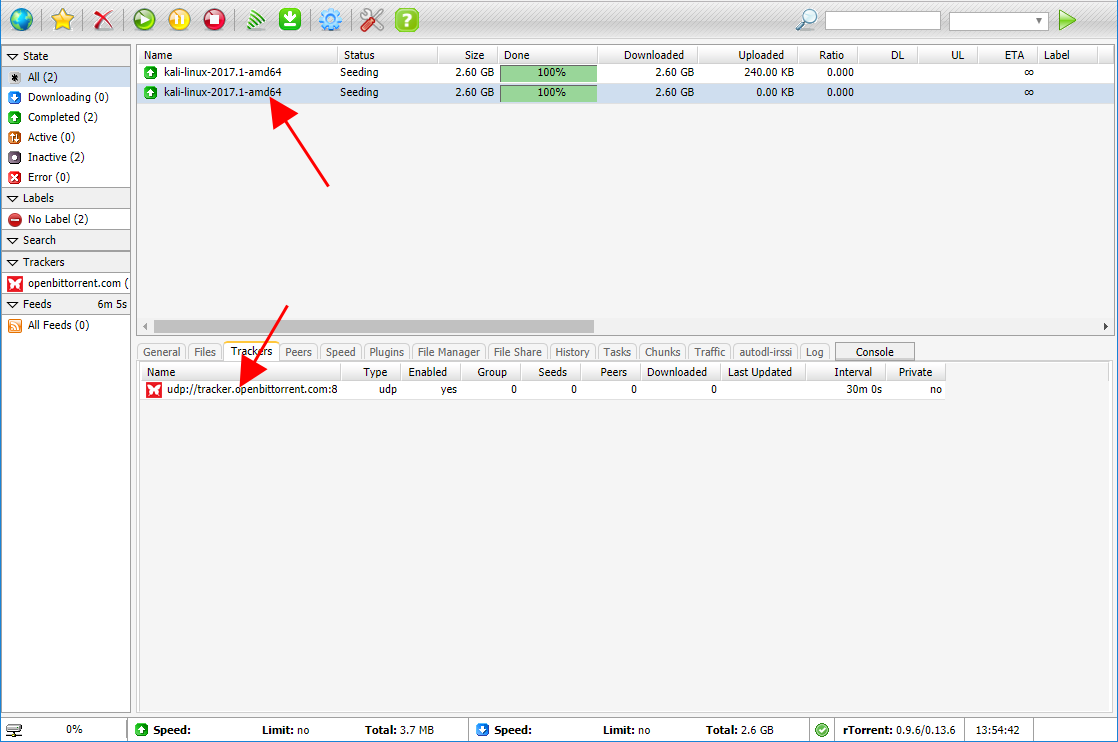Seedbox Guide
Seedbox Guide
rUtorrent Guide
- rUtorrent menu guide -

 Adding new torrent button
Adding new torrent button
 Creating new torrent
Creating new torrent
 Deleting torrent : Press CTRL and select torrent files to delete mutiple torrents
Deleting torrent : Press CTRL and select torrent files to delete mutiple torrents
 Starting torrent : Press CTRL and select torrent files to start mutiple torrents
Starting torrent : Press CTRL and select torrent files to start mutiple torrents
 Pausing torrent : Press CTRL and select torrent files to pause mutiple torrents
Pausing torrent : Press CTRL and select torrent files to pause mutiple torrents
 Button for creating RSS feed
Button for creating RSS feed
 Autodl-irssi : automatic downloading & monitoring tool for IRC announce
Autodl-irssi : automatic downloading & monitoring tool for IRC announce
 Settings button : Changing all rutorrent settings
Settings button : Changing all rutorrent settings
 Plugins button
Plugins button
 Help button shows some shortcuts
Help button shows some shortcuts
- Downloading (Drag and drop torrent file) -
1. Drag torrent files from desktop into rutorrent page, and wait for the confirmation dialog to pop up.
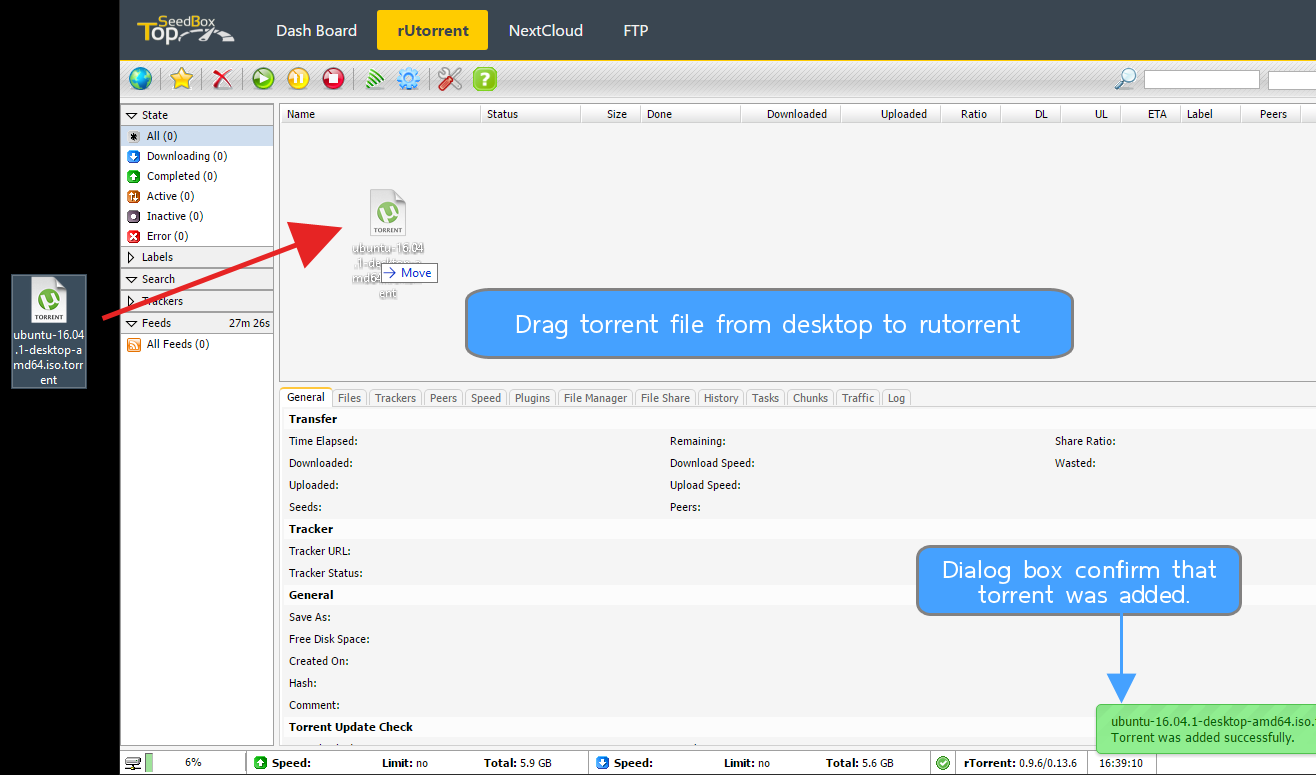
2. After torrent is added it will automaticlly start downloading.
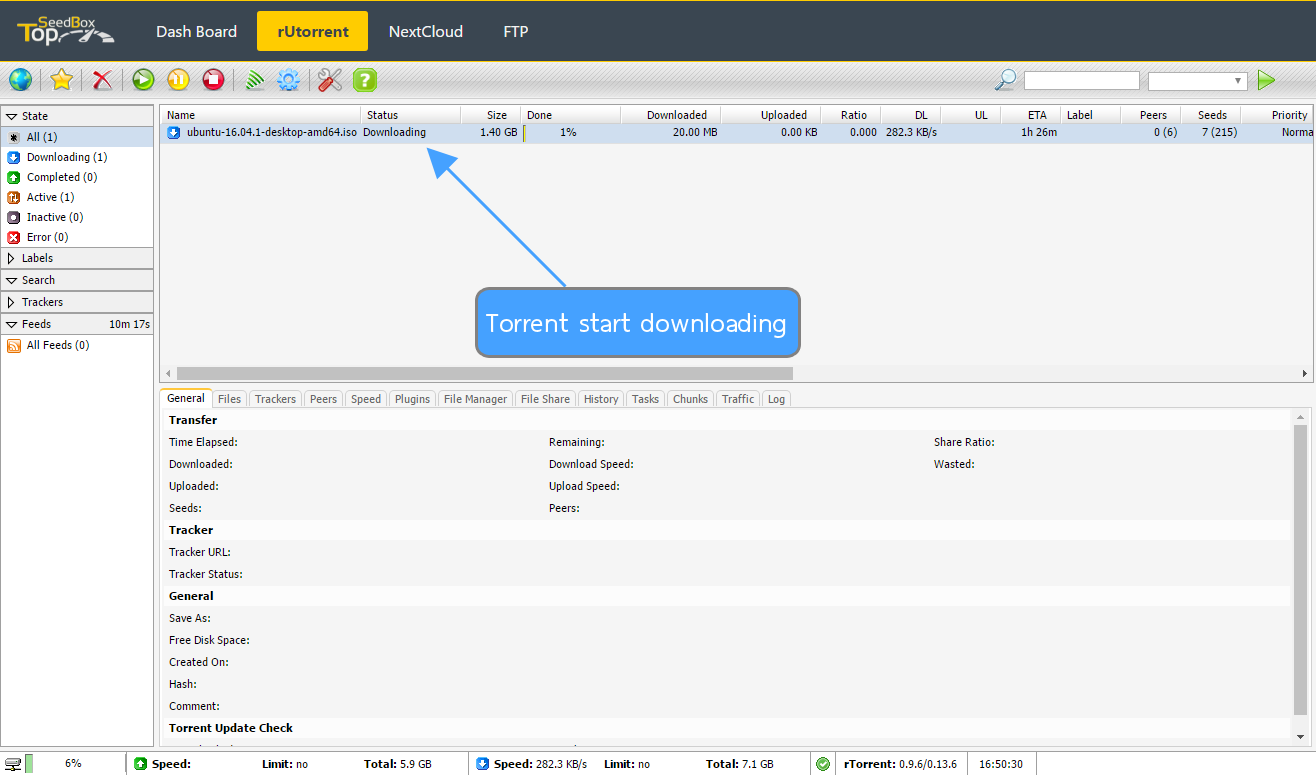
- Downloading (Magnet link) -
1. Click on download icon, paste magnet link in to torrent url. Click "Add URL" then wait for the confirmation dialog to popup.
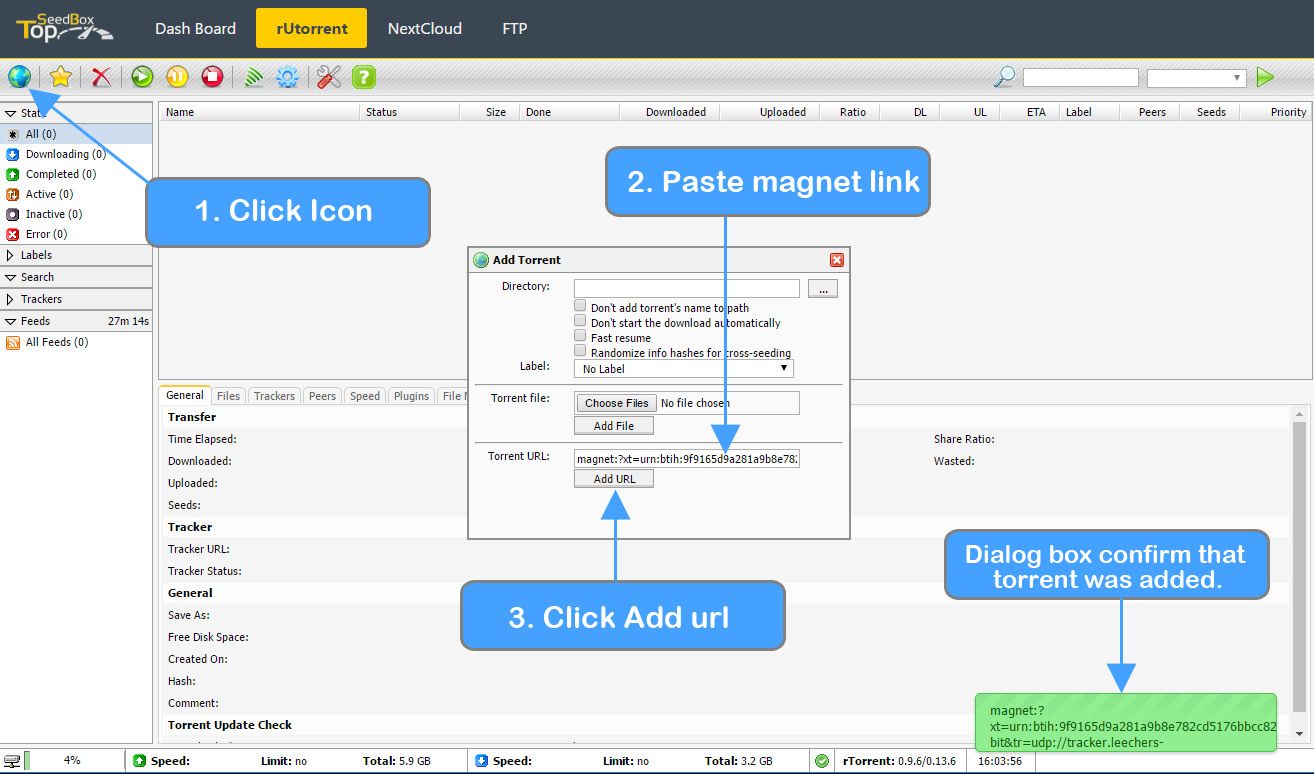
2. After torrent is added it will automaticlly start downloading.
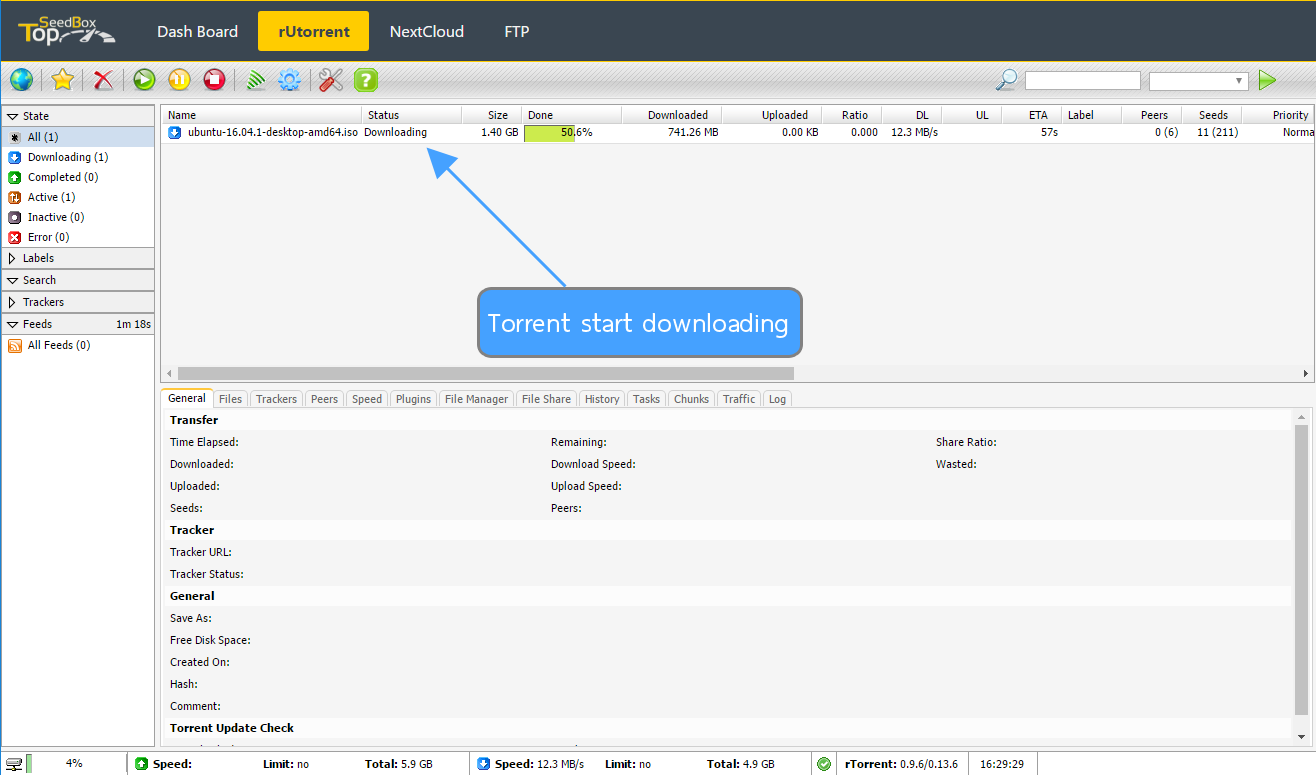
- Creating new torrent file -
1. Click on the star icon.
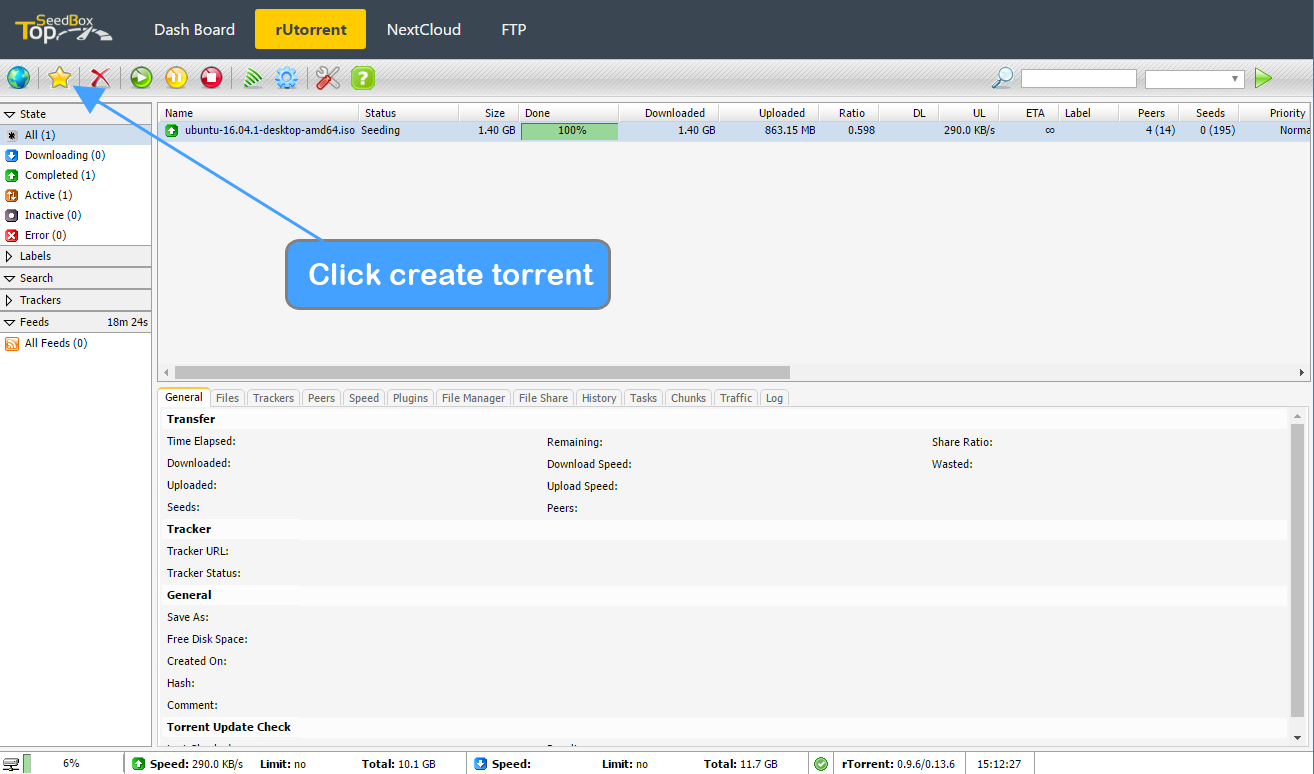
- Choose files or folder you want to create torrent in the source list
- Add tracker url to "Torrent properties box" (tracker url can be obtain from your private trackersite or you can use any public tracker url)
- Then click create button
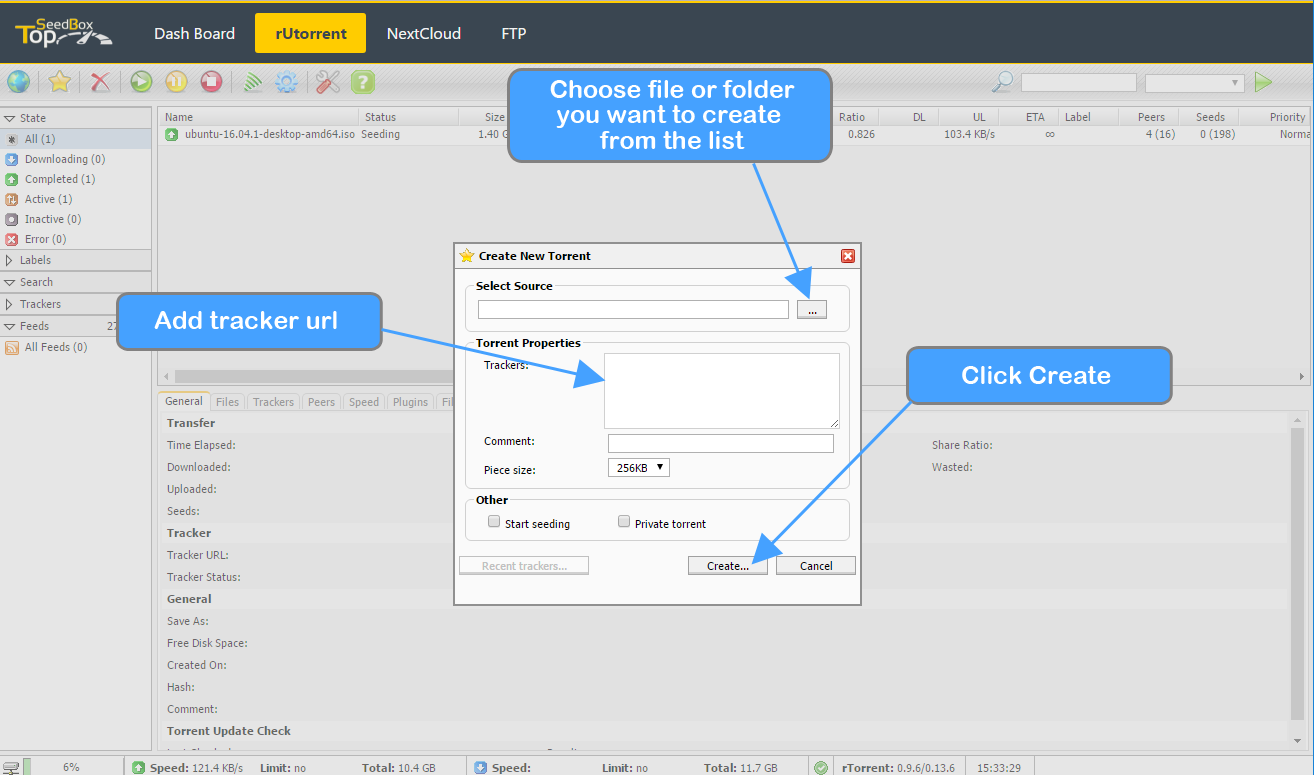
After done creating torrent, save .torrent files then your torrent file is ready and can be upload to your tracker site.
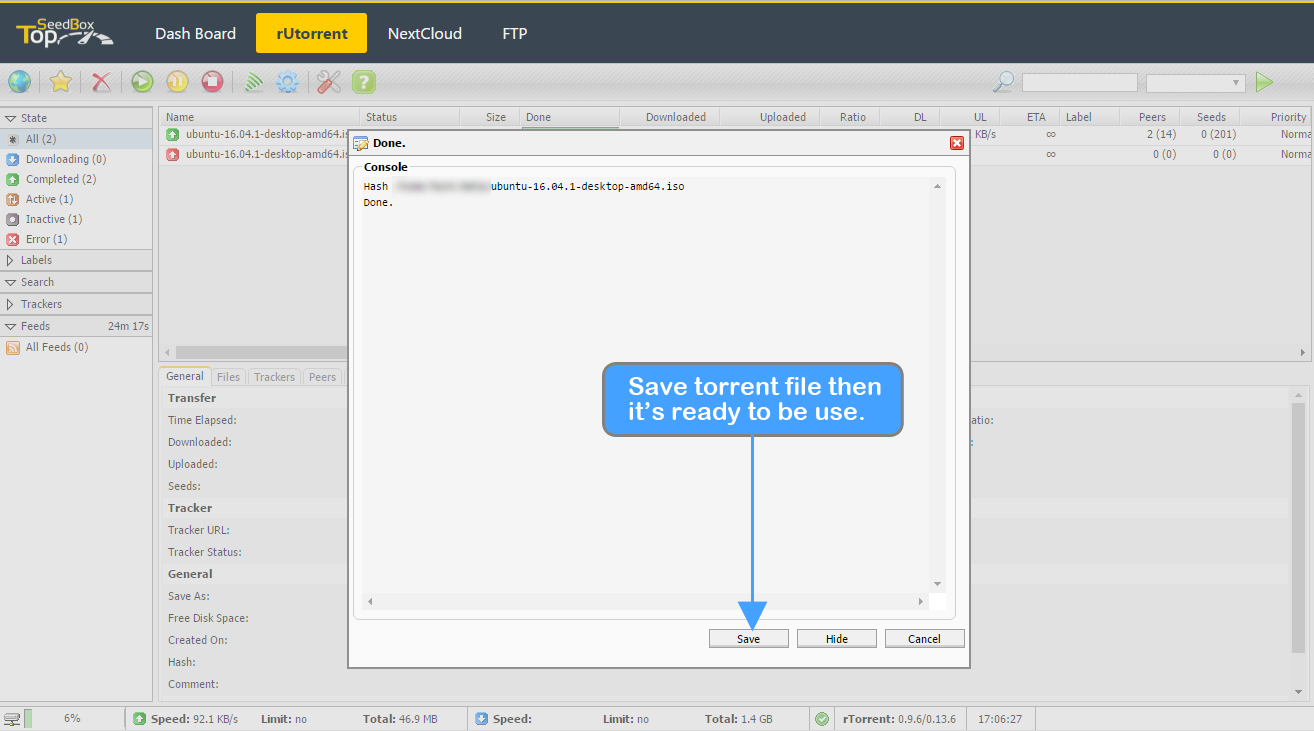
- Cross Seeding -
1. Navigate to File Manager, right click on the file you want to cross seed, choose Create New .torrent.
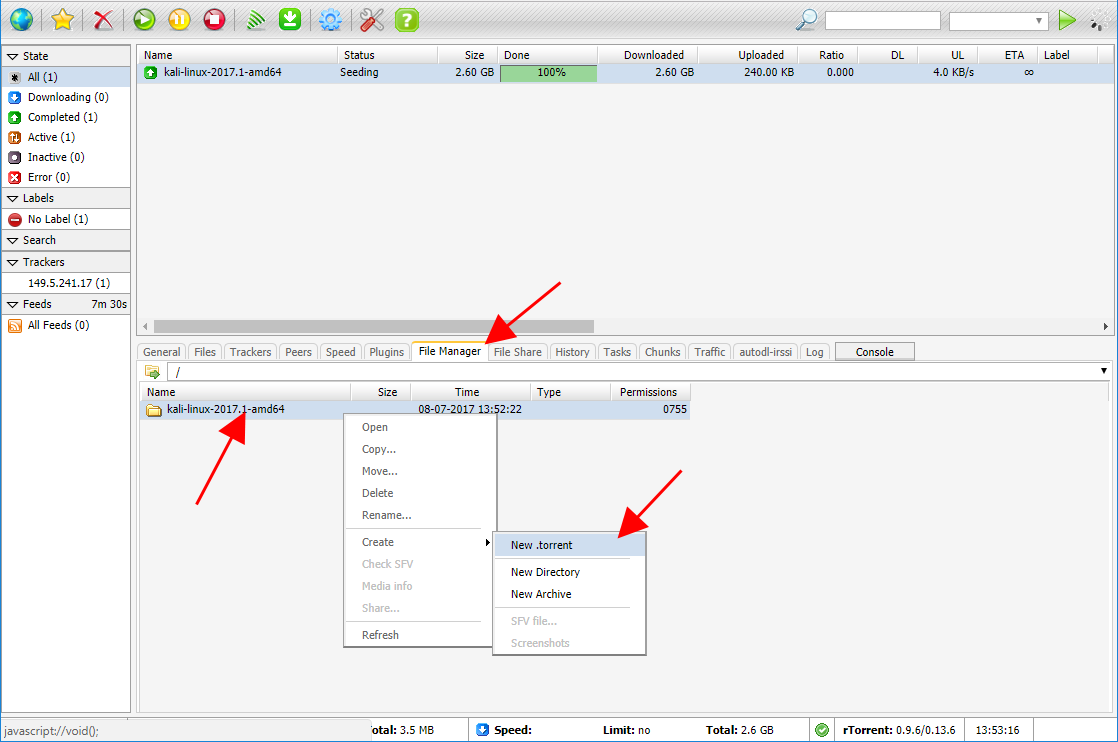
2. Config new torrent properties.
- Add your new tracker announce url.
- Choose piece size depends on your file size
- 32kb piece-size : filesize 0MB-50MB
- 64kb piece-size : filesize 50MB - 150MB
- 128kb piece-size : filesizes 150MB - 350MB
- 256kb piece-size : filesizes 350MB - 512MB
- 512kb piece-size : filesizes 512MB - 1024MB
- 1MB (1024kb) : filesizes 1GB - 2GB
- 2MB (2048kb) : filesizes 2GB - 4GB
- 4MB (4096kb) : filesizes 4GB - 8GB
- 8MB (8192kb) : filesizes 8GB - 16GB
- 16MB (16384kb) : filesizes above 16GB - Start seeding (optional) tick this if you want your torrent to start seeding right created.
- Private torrent : tick this if your traker is private .
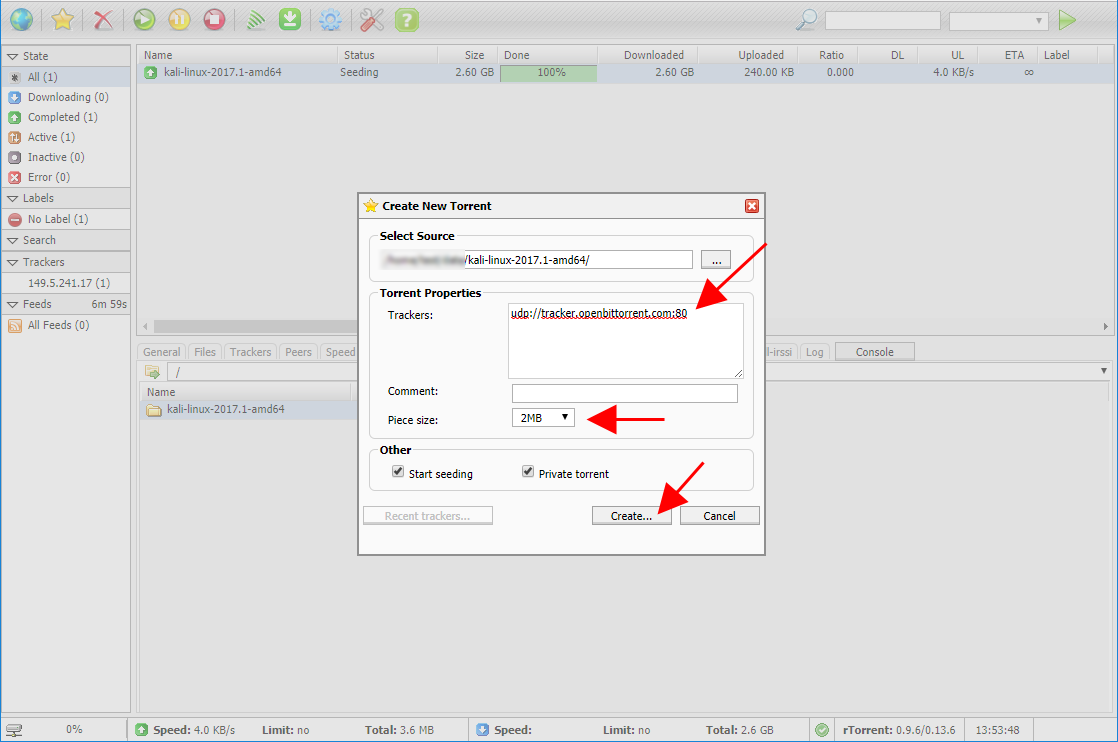
3. New torrent created and ready to cross seed.