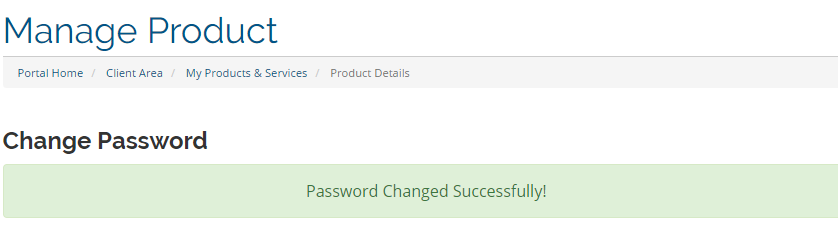Seedbox Guide
Seedbox Guide
Change seedbox password
1. Go to Login page.
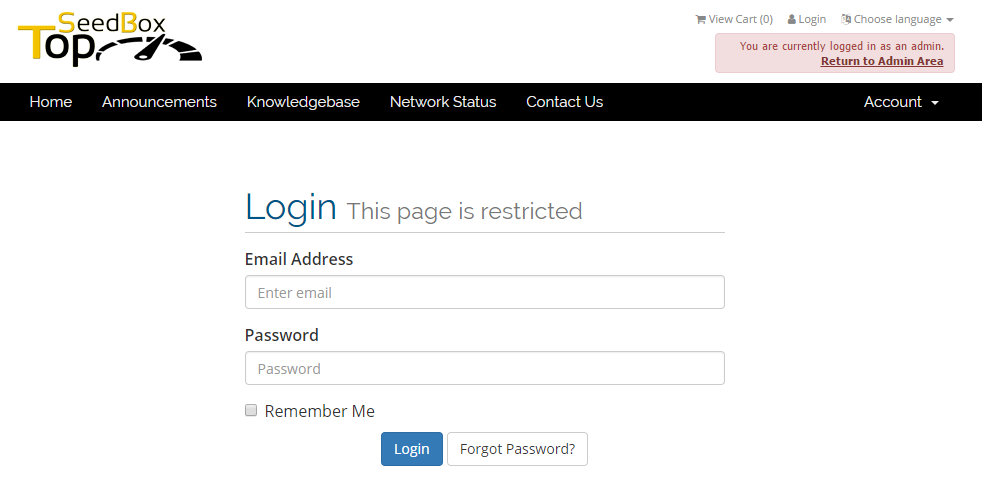
2. Choose Service -> My Services.
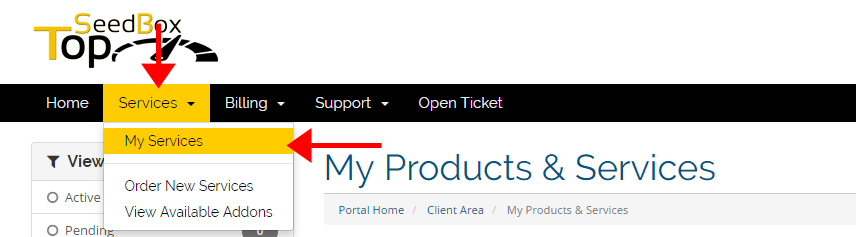
3. Select your service.
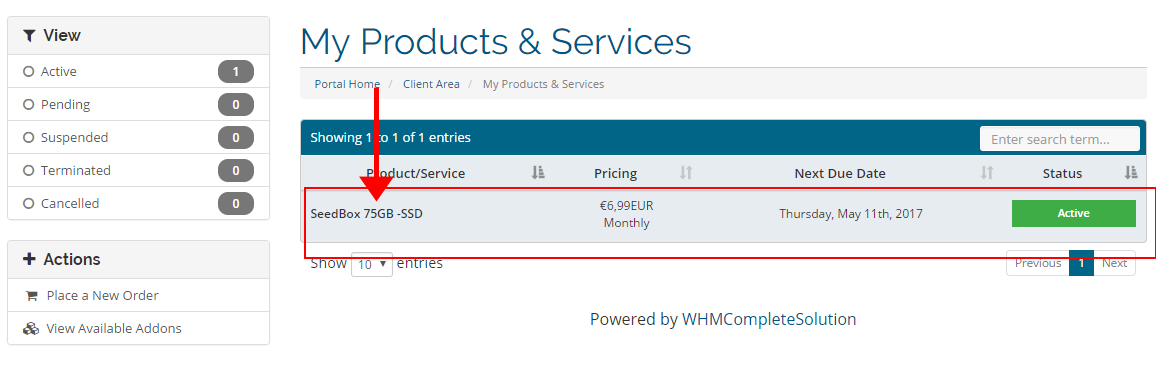
4. Select Change Password.
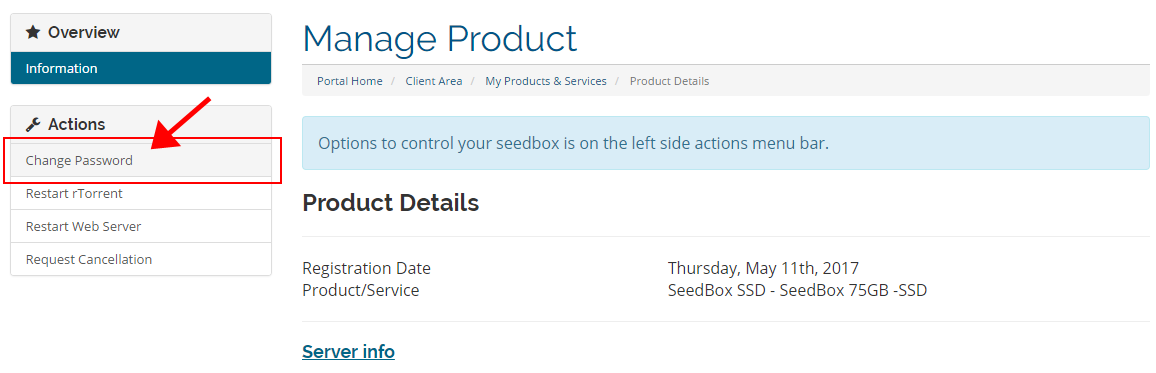
5. Type new password and save change.
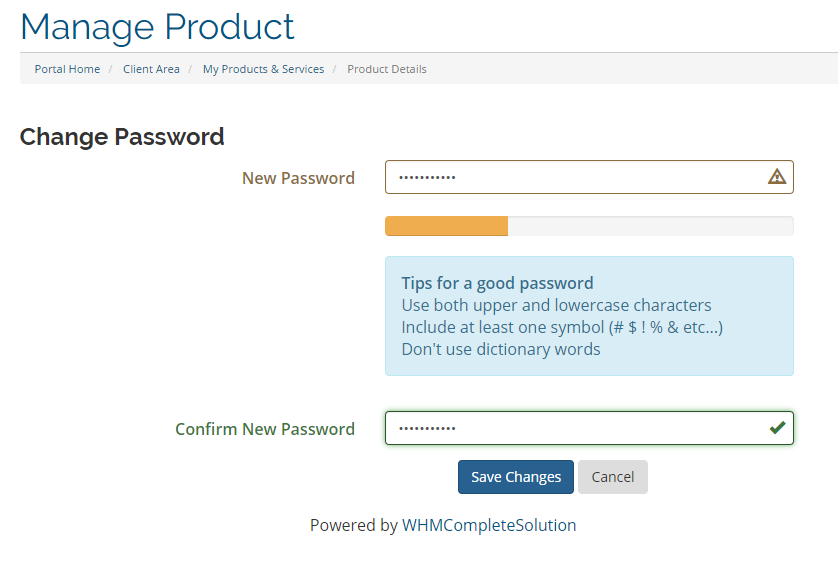
- Your password will change completely in a few seconds.